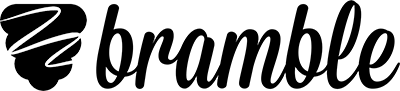Bramble goes universal with full online lesson and recording support across devices
by Will Chambers on 18th April, 2019

Bramble aims to make online tutoring frictionless. To enable tutors and students to connect instantly, from anywhere on any device. We’re taking a big step towards that with the release of full lesson and recording support on iOS devices. You can now share resources, discuss them, add annotations, view webcams and have the whole lesson recorded for future reference. All this on your iPad or iPhone without having to download or install anything.
There were two pieces to this puzzle: one not so bad, one fiendishly difficult. First, we had to enable live voice support on iOS devices. For a long time, this was effectively impossible. Eventually, Apple came round and started supporting webRTC on iOS. There was still a lot of work to be done but at least that opened the door. Once we got that working, we faced a decision: release live voice support on iOS without recording or wait until we had a full, integrated solution.
We decided to wait. We believe lesson recording is the magic dust of online tutoring. It elevates the online tutoring experience over and above the traditional, offline experience. It stops teaching going to waste and instead helps students revisit their learning at the most critical points. We couldn’t release something that meant students would be missing out on that on certain devices. That left us with a big challenge: how could we record voice on iOS in the browser?
There were no existing APIs or frameworks we could plug in to. Instead, we had to dig deep in to pulse-code modulation methods to design a novel solution for sending audio fragments from an iPad or iPhone up to the Bramble servers. This is very much on the cutting edge, so you’ll need to be running iOS 12 for full support. If you’d like to continue using your iPad on as a secondary device without a voice connection then you can choose to Join Without Voice on the speaker test screen.
We’re excited to release this as a beta which we’ll be continuing to improve over the coming weeks and months, so would appreciate your feedback in that time.
Looking for an online classroom for your online tutoring?
Try Bramble Free