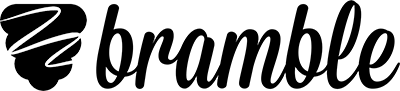Introducing Smart Playback
by Will Chambers on 16th October, 2017
If we were excited about Playback V2, we're over the moon about this. Smart Playback takes online tutoring software to the next level: distilling hour long session recordings in to 15 minutes of learning gold – try it.
I was recently asked at a conference whether I really believed online tutoring could be better than offline. Given no location or time constraints, would I choose online tutoring over offline? With Smart Playback, the answer to that is a resounding yes. How much information does a student retain from an hours tutoring? 50%? 80%? Whatever the number, it's difficult to see how it wouldn't be increased were they to review the session. But expecting them to spend an hour reviewing a session? That seems a bit much. Magically compress that hours content in to 15 minutes and then you're talking.
To make this happen, Smart Playback is performing some seriously sophisticated analysis and manipulation of sessions. That requires considerable computing power, so we've once again adopted the principles of progressive enhancement to provide the best possible experience for all of our users. If you're on a 8 core computer, you get the full Smart Playback experience, automatically jumping you to the action. If you're on a 4 core computer, you get Smart Playback Lite, automatically fast-forwarding through the slow parts. If you're on anything else, you get Smart Start, the playback automatically starts at the point where both users join, so you can get straight to the action. In all cases, you can still control the playback speed to fine-tune it to your preference. Although, with Smart Playback that shouldn't be necessary most the time.
How do you know what playback mode you're in? We've created some handy icons for that. If you're on a computer with more than 4 cores, you'll automatically load in to Smart Playback, this will be shown on the dock with this icon: ![]() . If you want, you can toggle it on and off by clicking said icon. On other devices, you'll just see the Smart Playback disabled icon:
. If you want, you can toggle it on and off by clicking said icon. On other devices, you'll just see the Smart Playback disabled icon: ![]() .
.
We think this is one giant leap for online tutoring, harnessing the latest technology to offer something that's simply impossible offline. We can't wait to see what you make of it – see it in action.
Looking for an online classroom for your online tutoring?
Try Bramble Free