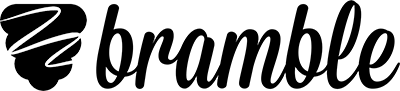PDF Import V2 — now supercharged
by Will Chambers on 14th September, 2017
Earlier this week we released an update to PDF import. It's now faster, smoother and (almost) unlimited.
Back in the beta days of PDF import we limited the number of pages you could import to 10. Why? Because converting all of those pages in to resources that could be shared on Bramble used a lot of computing power. Any more than 10 pages at a time and there was a risk it would slow the app down. For V2, we started afresh. We re-architected the way we import PDFs to ensure we could handle as many pages as you can throw at us. Well, up to 250. The highlight of this re-architecture is that the PDF is imported quickly, regardless of how many pages it has. In our testing, we were able to import a 250 page PDF in less than 10 seconds. The only other limit in place is on size. We've set that at 10MB, any larger than that and you'll likely be waiting a while for the upload.
We've also changed how smoothly the PDF is shared. Previously, you might have noticed that the first page appeared pretty quickly but your screen would keep flashing to say 'Syncing Image'. This was because we were syncing all the other pages. Now, we sync the whole PDF together meaning no more annoying flashes and thanks to the re-architecture, it still happens quickly. The other annoyance was that sometimes the PDF didn't appear quite as you'd have hoped. If you already had a resource on one of the pages you were importing the PDF on to, then it would cause that existing resource and the PDF to resize. Now, the PDF import starts on the first clean page meaning that you'll never experience this resource clash issue.
This update means that bringing powerpoint presentations in to Bramble is a breeze. Simply export the presentation as a PDF and then drop it in. We still recommend screenshots as the primary means of sharing resources as they give you much greater control over what you're sharing. You're more likely to want to share a specific question than a whole exam paper after all. But now, if you do want to share the whole exam paper or an existing presentation, you can, quickly and smoothly.
Looking for an online classroom for your online tutoring?
Try Bramble Free