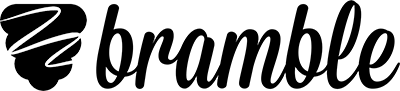Broadcast audio modes explained
With Bramble Broadcast you can choose different audio modes between you and your students tailored to the lesson you're teaching.
New ways to talk
We've introduced new audio modes which balance interactivity with access whilst enhancing focus and protecting privacy. Whenever you start a Broadcast lesson you can choose which audio mode you want to use: Dialog or Lecture.
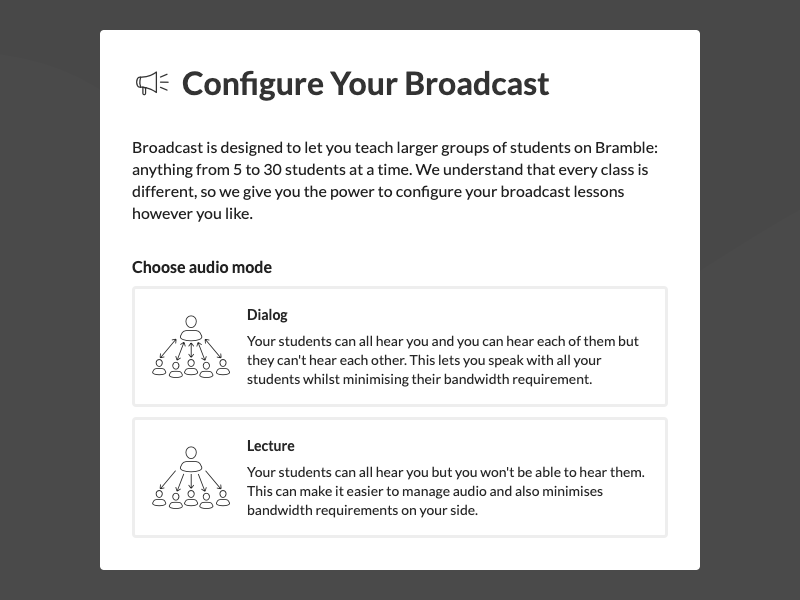
Choose the audio mode best suited to your lesson and your students.
 Dialog
Dialog
Dialog mode is a novel approach to communication which is uniquely viable online. In Dialog mode, all of your students can hear you and you can hear each of them. But your students can't hear each other. This brings a number of benefits:
- Accessibility: Bramble Broadcast lessons use 96% less bandwidth than group video calls, making live lessons accessible to students with weaker internet.
- Confidence: providing students a 1-to-1 audio channel with their teacher can encourage quieter students to speak up more often.
- Focus: removing cross talk within the lesson can help students to concentrate, as well as reduce interruptions during the lesson.
- Privacy: if there is any problematic background noise or interruption on a student's audio then it isn't immediately shared with the whole class.
 Lecture
Lecture
Lecture mode takes the simple approach of a one-way flow of audio. The students can all hear the teacher but they aren't able to talk to the teacher themselves. Whilst less interactive, this does have some benefits in further reducing bandwidth requirements whilst also making it easier for the teacher to manage audio.