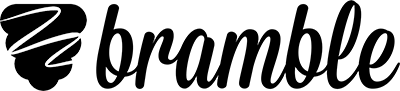Cannot access Bramble
If you can't load in to a Bramble room, you might be using the wrong browser or your browser extensions might be interfering.
Are you using the right browser?
If you are on any laptop or desktop computer or any Android device, you need to be using Google Chrome to access Bramble. You can download Chrome here.
If you are using an iOS device, then you need to use Safari.
Still stuck? Check your extensions
Some Chrome extensions, including popular ones such as the Microsoft Office extension or Dark Mode extensions, inject additional code in to the webpages you visit. This code can prevent Bramble loading correctly. To check if this is the case, you should try to access Bramble in Chrome Guest Mode. If that solves the problem, then you know one of your extensions is to blame, so you can try turning them off one by one to isolate the problem.