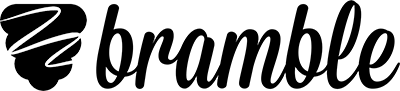Creating Rooms
Rooms are where your sessions on Bramble take place. Tutors can either share a single room with all of their students or a different room for each student.
1) What Are rooms?
You can think of Bramble rooms much like traditional classrooms – they're a place where you meet your students at agreed times to teach. On Bramble, each room is a simple, readable link which you can use again and again. To have a session, you simply share a room link with your student. You both connect to the room at the agreed session time and you're live.
As a tutor, you can choose to have a single room which you share with all of your students or a separate room for each student you work with. The advantage of using a single room is that it is a bit easier for you to keep track of. The advantage of having a room per student is that you reduce the risk of students clashing – both connecting to a room at the same time, like walking in to a classroom when a different lesson is taking place.
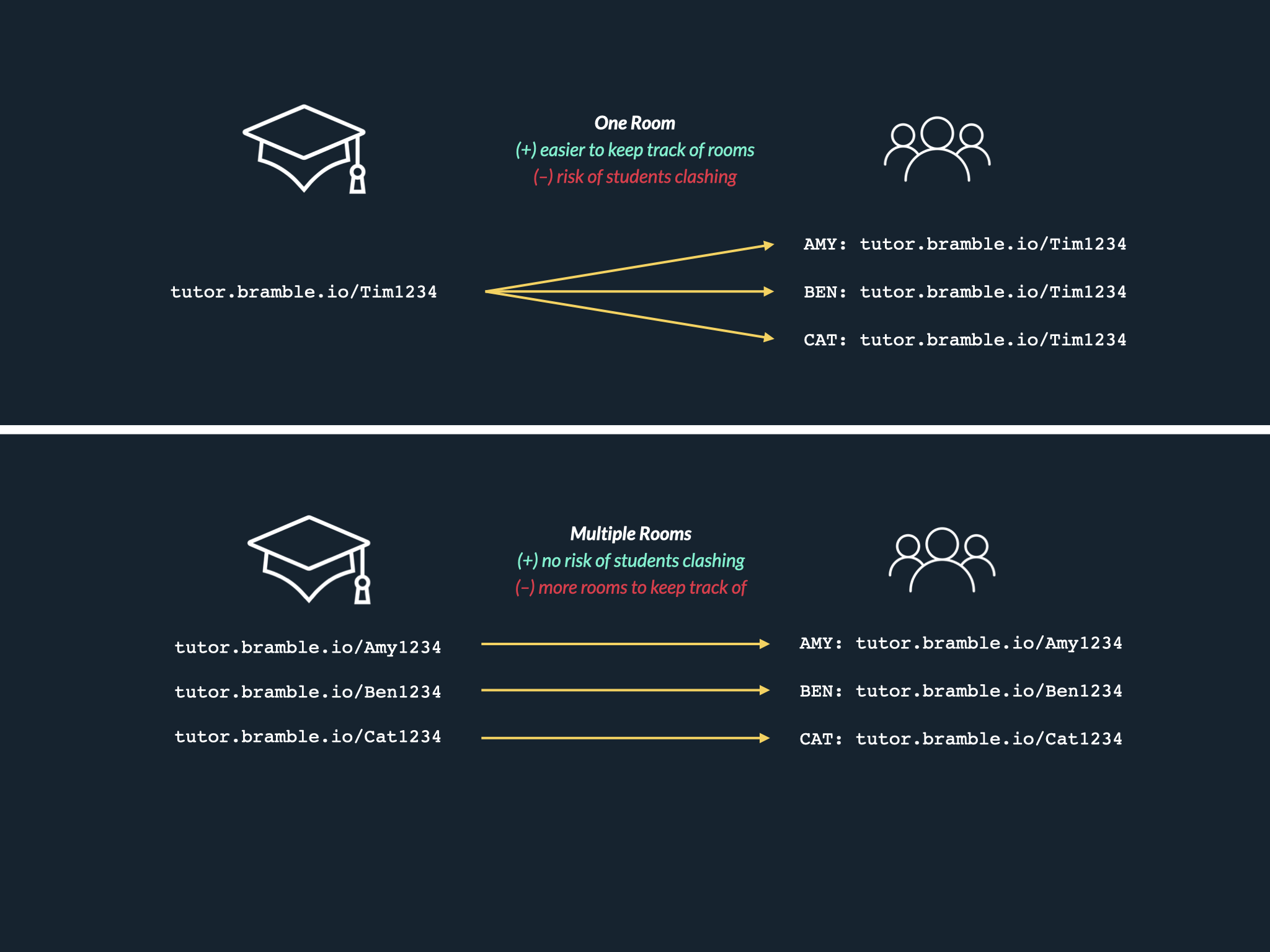
Tutors can share a single room with all their students or have a separate room for each student.
2) Creating Rooms
Rooms are created on the Rooms page. Under the section Your Rooms, click the button that says Create A New Room. Next, you might be asked to choose which organisation you would like to create a room with, you will only see this option if you work with multiple organisations. Finally, choose the name for your room.
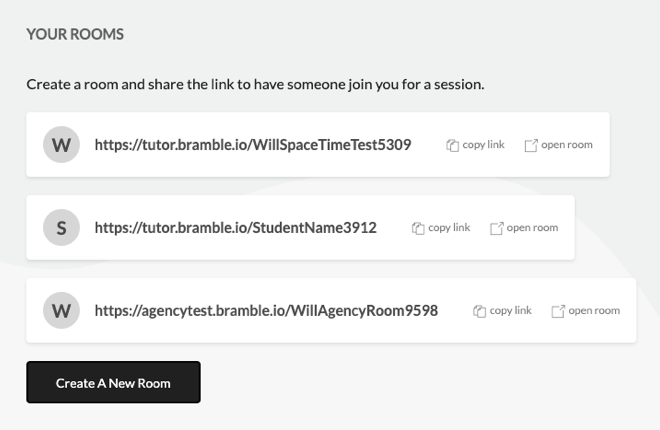
A) On your Rooms page, click create a new room.
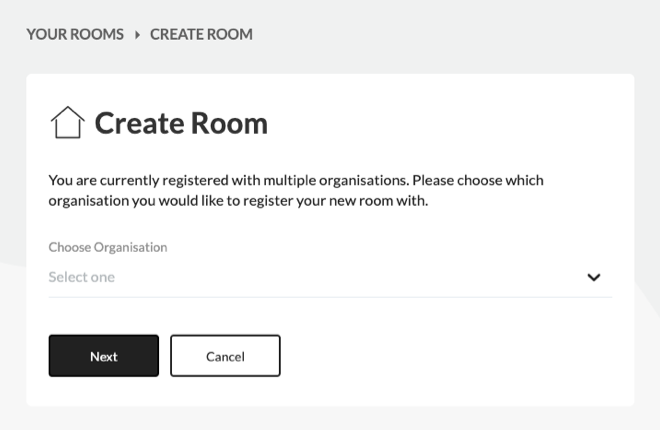
B) If you work with multiple organisations, choose which one to create a room with.
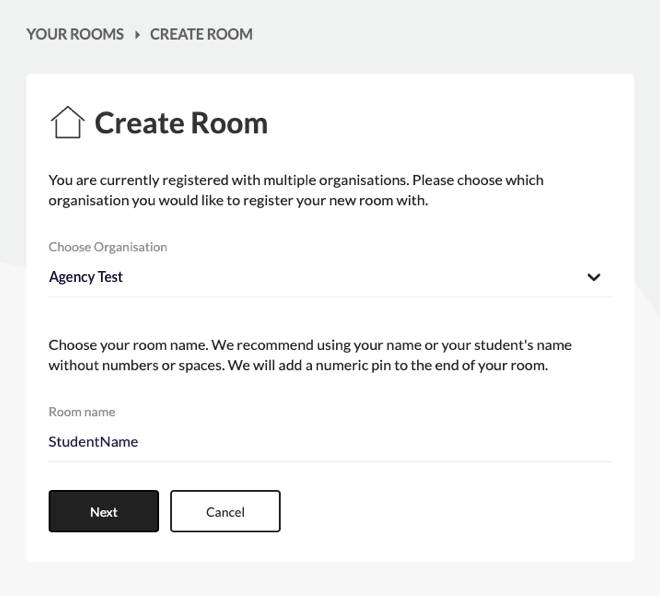
C) Name the room after yourself as the tutor or after your student.
3) Sharing Room Links
After creating a room, you need to share the link with your student. To do this, click the Copy Link button against the room you want to share. Then paste that link in to a message to your student. You can use that same link again and again and can always find on your Rooms page.