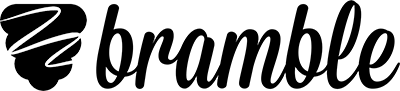Preparing and reusing notebooks
Here is how you can prepare notebooks in advance and reuse them across sessions.
Preparing a notebook in advance
Your Bramble room will stay in whatever state you leave it. That means you can prepare notebooks in advance. Simply connect to the room you want to prepare a notebook in and load all the resources you want in to it. Then disconnect from the room without exporting the notebook. When you connect to the room again at the start of the session, all the resources you loaded in will still be there.
Reusing notebooks
You can even reuse notebooks across sessions. The key thing here is to export the notebook before any annotations are added. Here are the steps to follow:
- Connect to your room and upload all the resources you want.
- Export the notebook, so you have a clean copy just containing resources.
- You now have a PDF copy of the notebook with all the resources you want.
- Download the PDF copy of the notebook and save it to your device.
- Upload the PDF to a session whenever you want to reuse those resources.