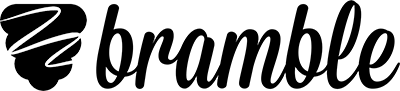Using search to find specific resources
Search isn't just for students. It also helps tutors to build a searchable resource library they can use again and again.
Searching for resources
When you're searching your Library you can choose to only search for resources. To do this, untick the boxes next to the speech and text icons. Now, any search term you enter will only search resources. You can use this resource search to find any resource you've ever shared on Bramble and then easily copy and paste it in to a session to use it again.
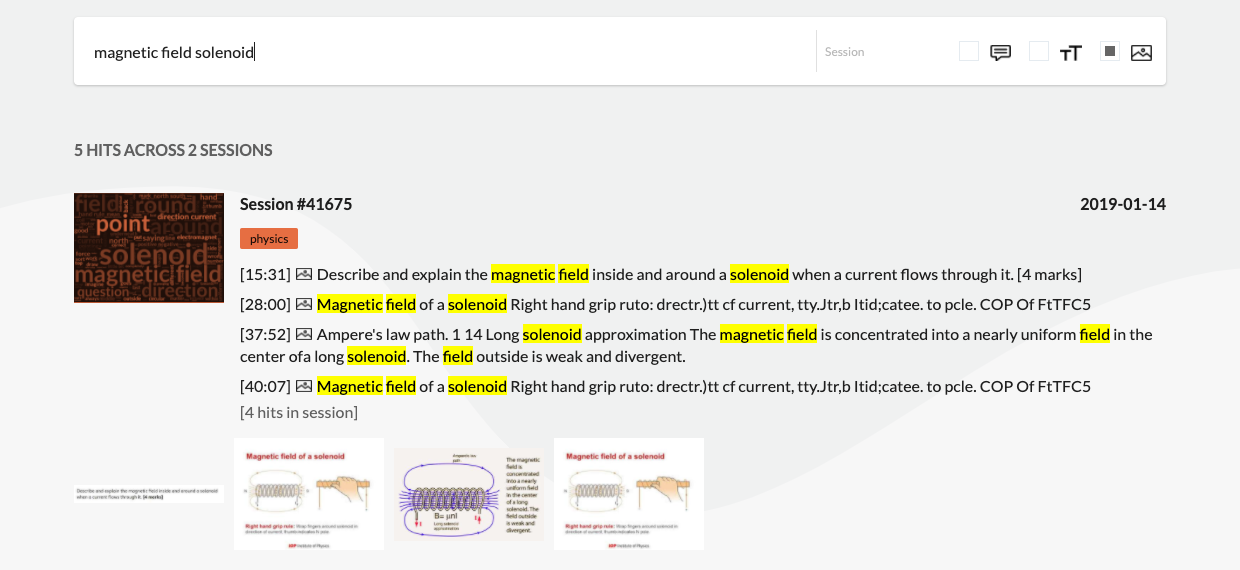
Search for resources you've previously uploaded to Bramble and copy and paste them in to sessions.
Over time, you're automatically building your own personal library of tutoring resources without having to spend hours cataloging and organising them.