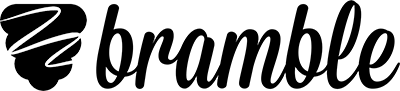Joining sessions with the wrong email
Are you joining a session with the wrong email? Here's how to fix it.
1) Clear your cookies
First, click the padlock in the address bar. Then click cookies and click the Bramble URL shown in the cookie pop up. With the Bramble cookies selected, click remove cookies and then refresh the page.
How to change the email you're using to join a session.
2) Enter the correct email
After refreshing the page, you will see the Bramble welcome screen asking for your email – simply enter the email you want to be using.