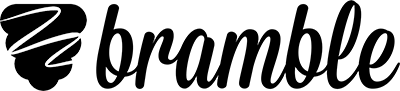Using Bramble for home tutoring lessons
by Dr Scott R. Dempsey on 14th May, 2024
Bramble was built to help tutors, organisations, parents and students unlock the power of online tutoring.
It was built to ensure a superior experience tutoring online and use the tools and technology available to us to improve the way students learn and educators teach.
However, since the lockdowns of 2020 and 2021, many tutors have returned to home tuition in some capacity; some opting for a hybrid approach of online and home tutoring.
Recently, many of our tutors have asked us if the powerful tools such as session recordings, Smart Playback and Smart Search (which tutors and students are using so successfully online), would be equally valuable in home tutoring.
So we tested it out to see how effective it would be, with 3 questions in mind:
- How effective is it to use Bramble's Online Classroom for home tutoring?
- What are the setup options in the home?
- What is the best setup scenario?
How effective is it to use Bramble's Online Classroom for home tutoring?
The thoughts I share here are based on 10 years as a professional tutor, the majority of which was home tutoring up until 2020.
The resources I traditionally brought to home tutoring sessions included:
- Textbooks and a stand
- A whiteboard, pens and eraser
- Laptop (currently a Windows surface Pro with pen)
Typically the student and I will start by discussing the previous weeks progress. What went well and what was more challenging. Followed by what they would like to cover in the session (if it wasn’t already established before hand).
The session itself usually takes one of three formats:
- Tackling a topic the student finds tricky
- Going through past exam papers
- Helping the student with difficult parts of their homework
I found that all three of these tutoring formats were significantly improved by introducing Bramble’s online classroom during the session.
On a general level, all of the students prefered working on a digital whiteboard to my regular whiteboard, particularly those with touchscreens, or using my touchscreen. You could see how the introduction of the technology transformed the learning into something more modern and familiar to them.
Because 99% of a student’s work is sent to them digitally, they were able to easily upload it into the session app and not have to worry about printing it off beforehand or having a disjointed situation where they are working from their computer but writing their answers/notes in a notebook.
Instead, all answers, notes, thoughts, and ideas from the student and the tutor could be captured on the same digital page with the uploaded resource/s.
Let’s look at how this improves each of the three formats above:
Tackling a topic the student finds tricky
Previous scenario: We look at a section in the notebook and I explain the topic by annotating on the whiteboard, which they can see from across the table. We might look at an additional example on the laptop or some example questions.
There are a couple of things which can be improved here. Firstly, it can be a little passive for the student. Secondly, the resources are all over the place; notes on the whiteboard, in the students book, diagrams from a textbook or the internet. How can any of this be captured properly and effectively? Not to mention all of the information that is lost from what we are talking about.
Using Bramble’s Online Classroom:The student and I collaborate in real-time using our laptops/iPads and all of the resources, notes and annotations are collected in one place and captured for the student to revise from. We both draw on a digital whiteboard and it doesn't matter if I am across the other side of the table, or the other side of the room.
A two-device setup in the home. Student and tutor can collaborate on a real-time whiteboard.
Not only did I find it more collaborative, but the student can focus fully on what they are learning with the peace of mind that they won’t lose something important while frantically trying to write notes.
Going through past exam papers
Previous scenario: The student or I typically download a hard copy of the entire paper and write directly onto the page. The alternative was to view the exam digitally and write the answers in a separate notebook. The latter is obviously not particularly efficient when it comes to revision as the answers are separate from the examination paper. Furthermore, there is little space to write additional notes and our process for working through the question.
While there are some benefits to going through an entire printed exam paper, this quickly becomes messy unless the student is very organised and stores all of the papers in a folder - there is also the issue of printing costs and paper usage.
Using Bramble’s Online Classroom: The entire exam PDF can be uploaded in seconds and each page is automatically set to a new page inside the shared notebook. The paper can easily be found again through searching previous resources inside the session app, or through a Smart Search in the students library.
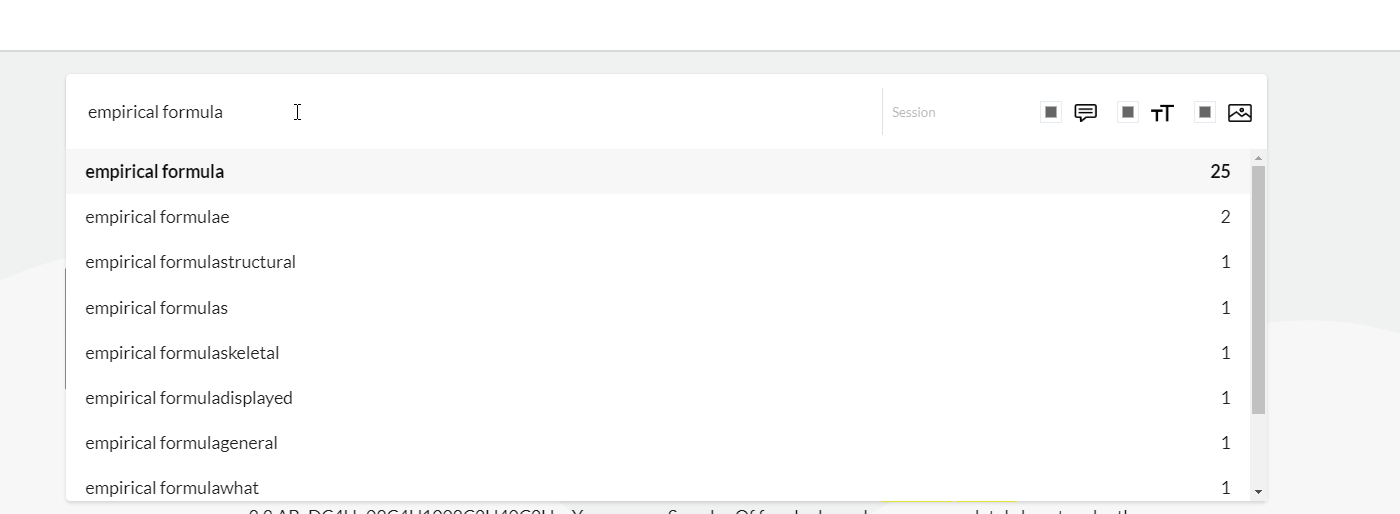
A search for the term 'Emperical Formula' in the student's Bramble library.
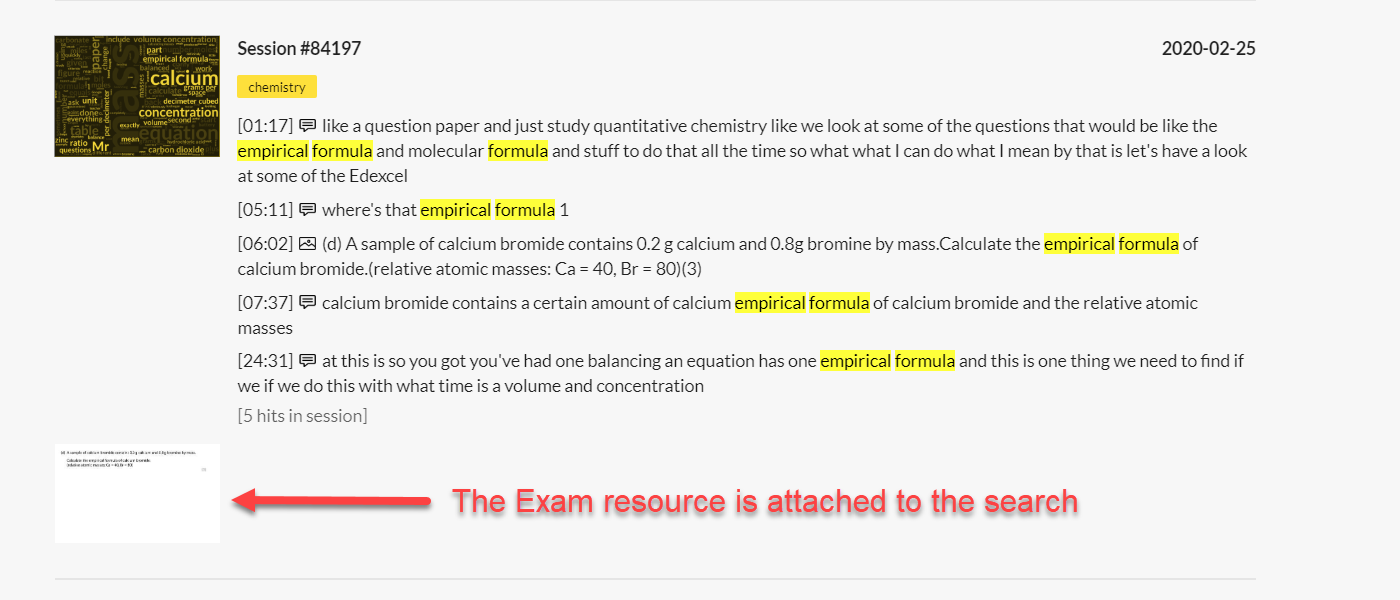
The resource is attached from the student's session and is available immediately to revise from.
Another huge benefit of uploading the exam paper into the online classroom is that the student and I can both write notes and share our thoughts to the side of the uploaded paper which is incredibly valuable as a revision resource.
Helping the student with difficult parts of their homework
Previous scenario: The student is given a worksheet to complete in a workbook or have some questions in a digital format. The questions are almost always related to a new and recently covered topic, which means that the student is learning something new. At this time the learning is more important than getting through the questions. However, all the student wants to do is get their homework done and so prioritises just completing the questions.
Most of the time, worksheets and questions are stuck into a school workbook and often end up coming loose or being on totally different pages to the questions and answers. This creates a messy and inefficient revision resource, which is why most students don’t use their school workbooks to revise from later.
Using Bramble’s Online Classroom: We can upload any questions into Bramble and capture everything in the same place. The ideas, notes, annotations, answers. The student can then revisit them as they are all saved to their sessions library. This means that the student can hand in their homework, but the important lessons to come from covering the topic in greater detail is also saved.
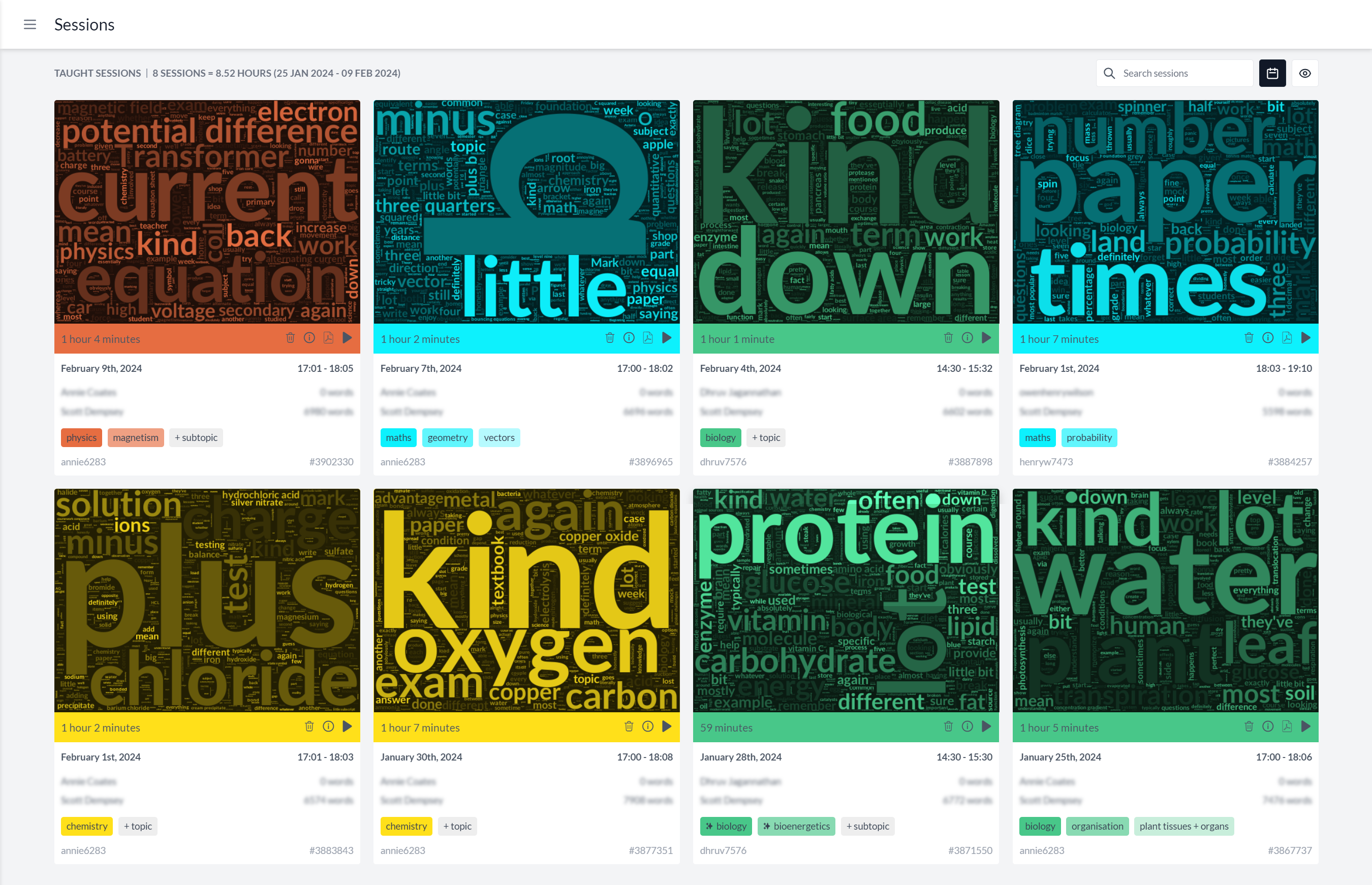
All of the students sessions are saved and ready to be used for revision.
There is no reason not to capture the value from any tutoring session using recording and search technology
Using Bramble’s online classroom, not only are we able to collaborate in the same workspace, but crucially, everything is saved and can be reviewed back as a session in Smart Playback, or downloaded as a PDF. It is also possible to revisit a previous session we left off if we don’t export the notebook.
The power of a Search
Combining lesson recording with the ability to quickly search for anything a student has previously covered in a previous tutoring session, also makes this method of home tutoring far superior than not using the technology that is available.
Frankly, in 2024, there is no reason not to capture all of the value from a tutoring session, whether that is online or in the home. And that is exactly what this type of setup does so well.
Which brings us to the different setup options...
What are the setup options in the home?
My usual setup for home tuition is to be sitting at the same table, or sitting across the table from the student. Each option will benefit from a slightly different setup depending on the equipment used by the student and tutor.
Our comprehensive guide to tutoring equipment covers everything you need for a great online tutoring experience. However, there are some additional things to consider when setting up in the home.
- Do you need two devices or multiple devices?
- Do you both use voice activation when joining the session?
- What type of seating arrangement is best?
Do you need two devices or multiple devices?
To both receive a full session recording, the student and tutor will need to sign into the shared notebook for at least one minute. After which, you have the option for one of you to disconnect and use a single device.
For example, I’ve had sessions where we will both use my Windows Surface Pro touchscreen. In this scenario, the student usually signs into the session on their phone and then leaves shortly after.
Using one device is a good option when:
- You are sitting together on the same desk without much space
- One of you doesn't have a touchscreen device or drawing tablet
- The student wishes to work on a printout
This setup works very well and provides the student with a complete session recording, saves all resources used and is completely searchable following the session. Compared to my previous setup, which involved passing a whiteboard across a table, it is still a significant improvement.
From a real home tutoring session - the student is working on Bramble's online classroom.
I’ve found that in some sessions the student will share the pen and time on the notebook with me and other times they will work from a worksheet (which we also upload into Bramble), and I will explain concepts on the notebook.
Do you both use voice activation when joining the session?
When you are both working from a device it is important to only activate voice on one device as that is sufficient for the recording and transcription. I usually do this on my laptop and get the student to enter without voice.
The only situation I can think of which would require both of you to enable voice activation would be if you were very far apart. As the built-in microphone will only have a certain range. You can of course add an external microphone to try and improve audio quality, but it is not necessary for a good tutoring experience and quality recording.
What type of seating arrangement is best?
I have experimented with a few seating arrangements. Sometimes out of choice and sometimes out of necessity. They all work well.
Some examples include:
- Sitting on the same desk facing the same way (with one and/or two devices)
- Sitting opposite each other (with a device each)
- Sitting at the corner of a table (with one and/or two devices)
My opinion is that the best seating arrangement is actually facing each other across a table with a device each. It is magical to be able to work on the same notebook in real-time, upload digital resources, search previous resources and have a face-to-face conversation at the same time - while the whole thing is captured for revision.
Another real home tutoring session setup.

This is a fantastic setup if you have the space.
What is the best setup senario?
For the best collaboration, the aim should be for the student and tutor to both be using the shared notebook on Bramble.
The tutor is likely to have a portable device, such as an iPad, Chromebook or Laptop. The student might work from a desktop PC, or, as in all of my cases, another iPad, Chromebook or Laptop. If one, or both, or the devices don’t have a touchscreen or screen-drawing option, the addition of a drawing tablet would make a fantastic investment and addition to the overall tutoring experience.
In my experience, the following setup works amazingly well in the home:
- Two touchscreen devices (Chromebook, iPad, Surface Pro)
- Voice activated on one device (ideally one running chrome on Windows)
- Facing each other across a table with a device each
This setup provides the ultimate home tutoring setup.
In the examples I have of this setup, I have used voice activation on my Windows Surface Pro and the student has signed in on their iPad/iPad Pro without voice. We are both able to collaborate on our devices in real time using the touchscreens and it provides an overall phenomenal tutoring experience.
This setup really provides the freedom to learn in the same room, while not necessarily feeling like you are in the same room. You could sit together on the same desk, across the table from each other, on comfy chairs - it removes a lot of the formality of teaching and really comes across well with the students.
Why not give it a try?...
I think you’ll be surprised at just what a difference it makes to your home tutoring sessions!