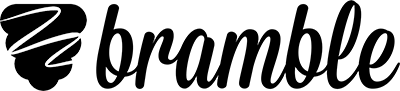Having voice problems
Have you passed the microphone test but subsequently had problems with voice?
What type of voice problem are you having?
In order to identify what might be causing voice problems, we need to be clear about the type of problem you're experiencing. The following examples should cover most cases but if you're experiencing something different please email us at help@bramble.io with as much detail as possible.
No voice at any point
This is a situation whereby you pass the microphone test but at no point can hear the other person. There could be a few reasons for this. The other person could have joined in Silent Mode or without a functioning microphone. Check this with them first. If their microphone is working, it suggests the voice handshake between your devices is failing.
The voice handshake takes place when you first try to connect to each other's voice streams. It's like ringing them and waiting for them to pick-up. There are three reasons the voice handshake can fail: your firewall may be blocking voice, the handshake can timeout or Chrome can fail to link the connections.
If you are behind a school or corporate firewall then your network may be blocking your voice connection. With hundreds of schools using Bramble, we've outlined a clear process to resolve this by following our firewall guidance.
A timeout can be caused by a weak internet connection on either end, so we recommend you both follow these steps to try and improve connection. In the cases where Chrome fails to make the link, try refreshing the page for another attempt. If that doesn't work, try restarting your device.
Voice dropping in and out
In this case, you establish a successful voice connection and can hear each other for the majority of the session but at certain points one of your voices drops out and you can't hear each other. A short time later, the missing voice returns. If this is what you're experiencing then it's almost certainly an internet connection problem so we recommend you both follow these steps.
Voice drops out and doesn't come back
You were able to hear each other at the start of the session but at some point you lost connection and voice did not return. The first thing to do in this instance is to refresh the page and try and re-establish a voice connection. If this happens repeatedly throughout your session, it may also relate to internet connection which can be improved by following these steps. Even if your internet connection is fine, the problem may be on the other user's side.
Poor voice quality
If you can hear echo or feedback during the session, that suggests the other user is not using headphones. Ask them to plug some headphones in and that should improve the quality. If voice is breaking up, then that is likely due to one of your internet connections so please follow these steps.
Background noise
If you are struggling with background noise then the quickest and easiest fix is to ensure all participants are using headphones with a built in microphone.
If there are users who are participating in the same session and are working from the same physical room, it would also help for them to sit far away from each other.